-
Posts
1137 -
Joined
-
Last visited
-
Days Won
37
Posts posted by PlanetCloud
-
-
Why isn't this close? And also why are you looking for a semi-functional client area instead of fully functional one?
-
On 7/29/2023 at 2:37 AM, BastelPichi said:
Didnt you remove the custom domain entirely?
Sorry, it took a while to respond and uh.. Oh yea, it is not removed, but instead it is added as a feature that could be toggled on/off.
https://github.com/PlanetTheCloud/project-logged/wiki/Upgrade-Guide-(v2.1)
-
-
13 hours ago, TinkerMan said:
Yes. If your on the Discord, @Supernova3339 has a thread dedicated to it.
Can I get the link to the repo if any and the Discord? I can't seem to find it in his recent post (by title)
-
v2.1.0 has been released and is available here: https://github.com/PlanetTheCloud/project-logged/releases/tag/v2.1.0
Added the option to disable the signup with a custom domain in such a way so that you do not need to flush the asset cache (JavaScript)
-
7 hours ago, Supernova3339 said:
HostLift exists, but it's not exactly finished yet. a lot cleaner then those other panels and easier to understand.
Ooo I never heard of that one before.. Is it in active development?
-
3 minutes ago, luluhoste said:
if I take, say, xera as customer area , with WordPress, does it work ?
Unfortunately, I'm not quite sure as I never used Xera before. You'll need to check how Xera works and determine if it is compatible with WordPress or not.
-
9 minutes ago, luluhoste said:
Thank you🙂
You're welcome.
-
5 minutes ago, luluhoste said:
😄🙂
Yes, unfortunately, the options we have are quite limited. However here we have a community that is bringing new and creative ideas to the table and making a lot of things to improve this limited system.
-
Just now, luluhoste said:
et ceci c'est quoi ?
---trad google---
and this is what ?
Project LOGGED can be installed alongside WordPress*, in case you are planning to use a regular signup form instead of a client area.
*supposedly -
Just now, luluhoste said:
que veut dire :
---trad google---
What means :
The signup form for MyOwnFreeHost must be located at /signup.php which may or may not work with WordPress.
-
Just now, luluhoste said:
Je ne veut pas modifier le FTP par défaut, je veux entièrement le remplacer...
--- trad google---
I don't want to change the default FTP, I want to completely replace it...
Such an option is not available from the Reseller Control Panel. You cannot add/remove/modify any system files here. You do not have root access.
If you want to "replace" the FTP, you can do so by hosting an instance of Web FTP that you want to use on a separate server and writing JS code to take the user there instead. So you can remove the default FTP link and add your FTP system link instead. That way you technically have "completely replaced" the FTP system,
-
1 hour ago, luluhoste said:
Which one do you recommend me ? Between all it is SSL :
All have the same functionality and will give you a free SSL certificate, however, the first link, https://ssl.pichisdns.com/ is easier in my opinion, as the other ones have the incentives to upsell you. Choose the "Free SSL from LetsEncrypt" which will take you here https://ssl.pichisdns.com/le/. PLEASE NOTE THIS IS NOT AN ENDORSEMENT AND I CANNOT GUARANTEE THE SECURITY OR SAFETY OF PICHIDINS. I'm not sure if PICHIDNS will hold leverage over your SSL certificate if you use this site.
That said, there exists https://www.sslforfree.com/ which is been around for a long time and is what I use for my website's SSL certificate. I believe this is more trustworthy and is what should be used here.
-
1 hour ago, luluhoste said:
Peut on remplacer le FTP par défaut ?
Pour ceci par exemple : https://filegator.io/
--- trad google---
Can we replace the default FTP ?
For this example : https://filegator.io/
You can add a custom script that injects the custom FTP that you wanted. Just make sure it can be authenticated using HTTP parameters only.
This is what you'll need, with some other Javascript to take the account ID and password. Some creativity needed.
https://github.com/WybeNetwork/VistaPanel-Customizations/tree/master/element-changer
-
1 hour ago, luluhoste said:
Peut on changer le domaine du compte principal ?
---trad google---
Can we change the domain of the main account ?
No, you cannot change the domain of the main account. However you can add a new domain under the same MOFH account. To do this just go to your Reseller Panel and find the option to add a new domain. You will need to point it to the specified nameservers and it should function like a main site.
-
1 hour ago, luluhoste said:
Peut on utiliser Wordpress pour le site d' accueil ?
---trad google---
Can we use Wordpress for the home site ?
Yes you can use WordPress as your main site while maintaining MOFH features.
Just make sure you have your forms setted up correctly or use LOGGED which can be used alongside WordPress.
-
Good client area is not without a price.
-
On 7/10/2023 at 3:22 AM, TinkerMan said:
Or (shameless plug, delete if you want), you can use a free host like TinkerHost.net or spookhost.xyz that run on the same backend as Byet, but have a much nicer-looking frontend.
😒 Backend may be the same, but the operator isn't
-
20 hours ago, Bipolar said:
I am fairly new to website hosting and building. Looking at the tutorials I have some learning to do. previously my internet provider provided me with a small amount of web space. I hand wrote my web pages in HTML and linked the pictures from a photo hosting site. The site wound up being seven pages or seven HTML files so not a lot of space was used.
If I create a free account would I be able to do the same thing at https://byet.host/free-hosting
Thanks!
Bipolar
Yes, you will be able to use the same thing. It is a standard web hosting and even supports PHP.
If you encountered any issue, please let us know
-
22 hours ago, GreenTree49 said:
When i reupload any other files like .js, .css, etc, they change in the file manager, but the site stays the same(like before reupload). It is the same case with both online file manager and FileZilla.
UPD: oops, browser has cached the site, so it didn't change
Yep, cache is my first guess.
You can quickly clear your cache by using Force Refresh, Ctrl + F5 will clear the cache and reload the page for this specific site.
-
2 hours ago, JODY23 said:
Good day
I am a below average user
Hey @JODY23, welcome and hopefully you'll be an average user soon
-
5 hours ago, Mayank657 said:
Bro I'm saying that this is xampp's terminal output 'grep' is not recognized as an internal or external command,
operable program or batch file.
And the screenshot is chromes output
I see, there was a misunderstanding then
-
On 7/3/2023 at 11:24 PM, BastelPichi said:
I wish you much fun with DMCA then...
Tell that to OP
-

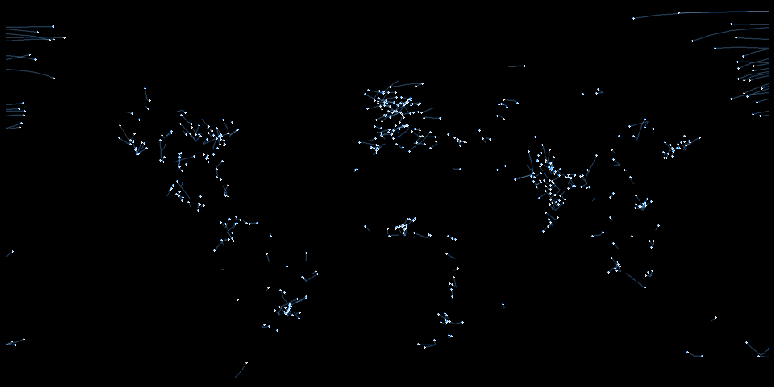


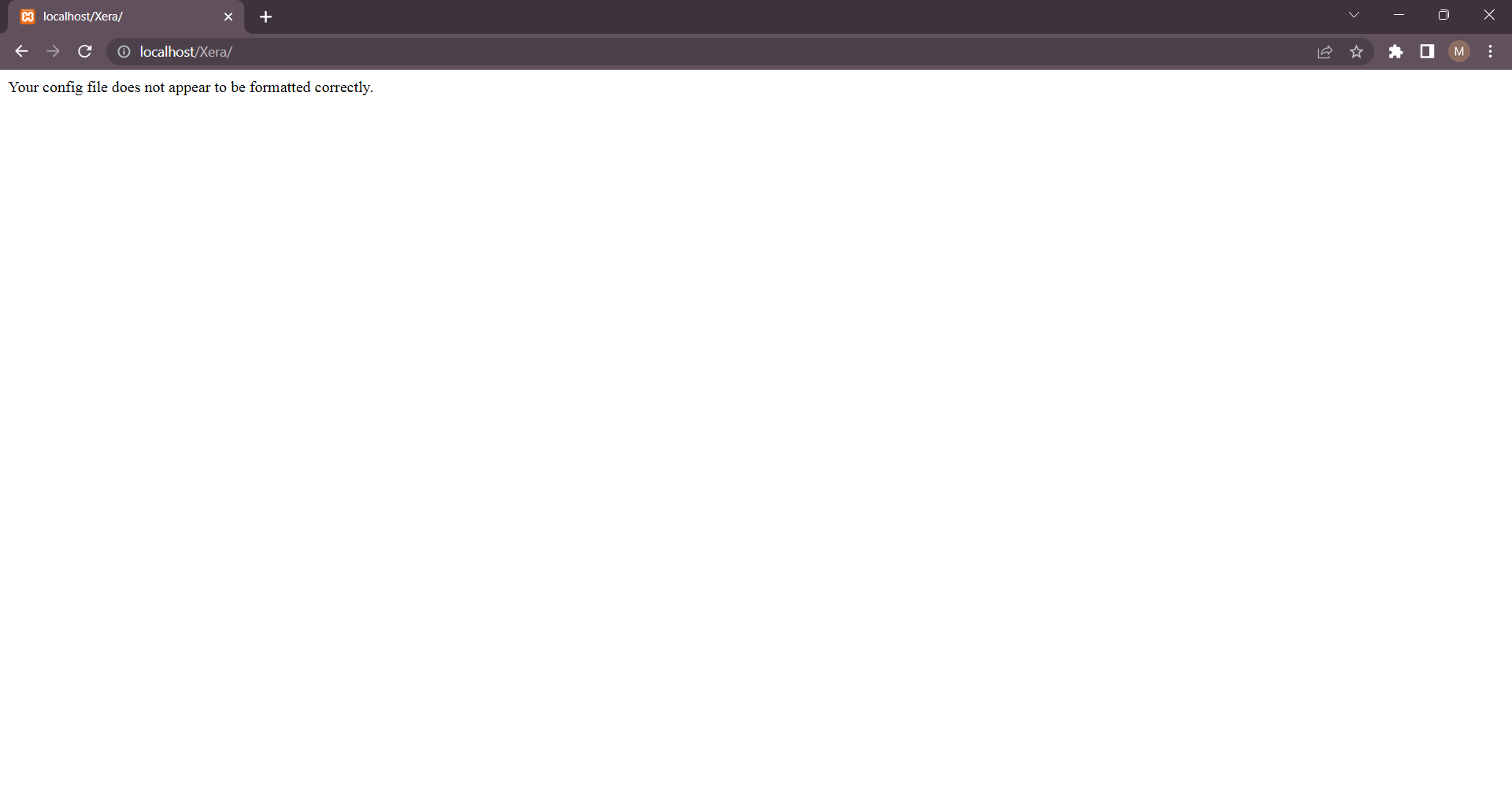
The Never-Ending Always-Changing Off-Topic Thread
in General Discussions
Posted
Merry Christmas!!