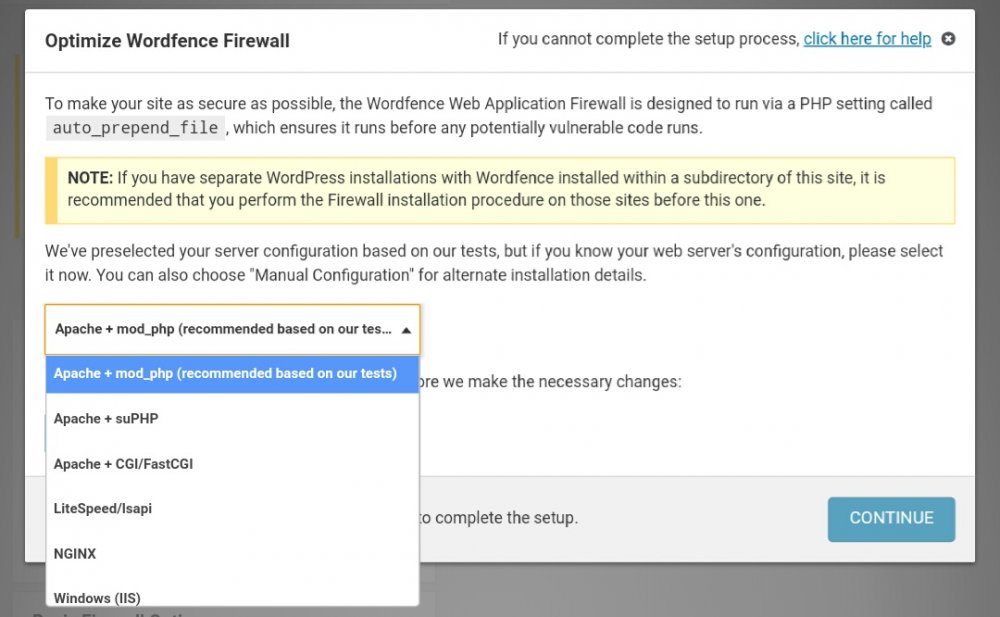Search the Community
Showing results for tags 'wordpress'.
-
I'm trying to install woocommerce plugin. But it doesn't work correctly. I'm able to install and activate plugin, But the plugin setting area is missing. Is there any limitation with this hosting?
-
Hi all, I have created two subdomains one after the domain. The first one, hut.taariqq.com, is working fine. The second one, woocommerce.taariqq.com, giving me a blank white page. I have the wordpress files uploaded into the htdocs folder. I thought it could be because of the name "woocommerce" so I tried to change the name of the folder but it still did not work. Was it because I changed the folder name but not the domain? Anyways, I changed the folder name back to "woocommerce.taariqq.com" but still no go. All I get is a blank screen. However, if I remove the ad-blocker, I get an advertisement page with links on it!! TIA Tariq
-
Buenas, Desde una semana atrás vengo presentando inconvenientes en mi web www.tiempoextra.co Cada vez que hago un post (noticia) monto una o dos fotos alusivas a la noticia, sin embargo, me está arrojando el siguiente error: "El archivo no se ha podido grabar en el disco." y no me monta la foto. Nota: ver foto adjunta del lado derecho. Letras en rojo. No sé por qué ni como solucionar esto. Me ayudan por favor.
-
-
Hi friends, I have installed new theme in the wordpress, while uploading demo data for the new theme , i got error message which is as shown below: DETAILS: WARNING: PHP value "max_execution_time" in your php.ini file is too low. Please contact your hosting service to increase this value to 30 at least. Actual value is: 20 Kindly help me to resolve the issue. Thanks
-
Hi there, I've just signed up for the free hosting company account. I'm a web designer that uses Wordpress for my clients sites. I've not taken out a premium account. I was just wondering if I am able to use Wordpress for the free account? I see in vista panel that there's a Softaculous link, and Wordpress is available to install. Can I use it, as well as a premium theme that I use for my client websites (Divi Theme). Thank you, Martin.
-
i received the free hosting activation alright, with MYURL and MYCPANELURL As per instructions, I installed WP folders and files inside the folder "htdocs", in a proper subdirectory called "wordpress" (I guess the complete address is "MYURL/htdocs/wordpress", right? I can't see it nowhere). The problem is that when I put the address MYURL/htdocs/wordpress/wp-admin (or similar) it wouldn't open anything, giving me the error 404 (page not found) all the times. What did I do wrong?
- 2 replies
-
- wordpress
- installation
-
(and 1 more)
Tagged with:
-
Choices are Apache + mod_php, +suphp +CGI/+FastCGI. Lightspeed, Nginx, or Windows IIs. Here is a screen shot:
-

Getting 403 Access Denied Error Message in new WordPress Post
Guest posted a topic in Free Hosting General
0down vote favorite I am using WordPress 4.6.1 . Everything was working fine then suddenly I started getting a error message " 403 Access Denied " when I tried to access new post using link of post. I tried different method to check what is causing the error but not able to find. No error is coming in old, Only getting error in new post that I am posting from last one week. Here is my Error Log which I found on my web hosting site- Here is my .htaccess file details- # BEGIN WordPress <IfModule mod_rewrite.c> RewriteEngine On RewriteBase / RewriteRule ^index\.php$ - [L] RewriteCond %{REQUEST_FILENAME} !-f RewriteCond %{REQUEST_FILENAME} !-d RewriteRule . /index.php [L] </IfModule> # END WordPress I am also getting this message while clicking on my Backup plugin - " This site/page has used all available php / apache processes allowed on free hosting account. Refreshing the page once the amount of apache / php processes are reduced will cause the site to work. We would recommend upgrading your hosting account at IFastNet Premium hosting accounts , premium hosting accounts have MUCH higher resources dedicated to them."