-
Posts
1058 -
Joined
-
Last visited
Posts posted by Anyx
-
-
12 hours ago, Ramboj686 said:
No..You can design your own Client Area using php...
For reference have a look at https://infinityfree.net
I know about InfinityFree, after all that is how I learnt about iFastnet/Byet/MOFH.
But I am not experienced in creating my own client areas and having a autologin button.
-
2 hours ago, mike said:
The WHM API*, is a API used to communicate with the MyOwnFreeHost (MOFH) system, and it allows you to create, and suspend accounts among other features. It makes also possible the communication to the system if you choose to host your site outside of BYET/IFASTNET.
*It is also used for other systems than MOFH, but in this case it's been used for MOFH.
Is it only for use withing WHMCS or it can be used on simple PHP also?
-
I think it is allowed, have you tried it and see the results?
-
2 hours ago, PlanetCloud said:
An inode is a record in a disk table, which contains information about a file or folder such as its size, owner, device node, socket, pipe, etc., except data content and file name. The number of inodes on your account equals the number of files and folders you have on it.
Therefore, to reduce your inode count, you would have to reduce the number of files and folders in your hosting account. Most commonly this is done by:
1. Removing all files and folders you don’t need
There may be some backup files and folders on your account, which could be generated by an extension or plugin installed on your website application. If you need some of these files you can download them locally on your computer through FTP and after that remove them from your hosting account.2. Check the number of cache files you have
Modern web applications by default usually use file caching, which means that they might be generating a high amount of cache files inside your account, thus adding to its total inode. You should regularly check your website's 'cache' folder and reduce the number of cached files you keep. Most web applications which store cache include an option to purge the cache from within their administrative area.If you have a large number of files and folders and reducing their number is not a suitable option for you, you may consider upgrading your account to a higher hosting plan with a higher inodes quota.
A very good explanation, wow.
-
On 5/6/2018 at 0:25 PM, Aqib said:
Yes, it is also the service of mandrill
Bit they offer Mandrill only if you pay

-
11 minutes ago, Aqib said:
Use mailchimp at the place of mandrill.
Is it free?
-
2 minutes ago, William said:
So there is no way I can make a free newsletter? Is there any other services I can use?
This one looks promising https://www.canva.com/create/newsletters/.
I don't know, the only thing sure is that you can't do anything through MOFH panel;you will have to use an external service.
-
7 hours ago, mike said:
In the MOFH reseller panel, there's a tab where you can do exactly that by using mandrill.
Mandrill is no longer supported, as iFastnet's support mentioned when I asked them:
QuoteHi there,
Mandrill API is no longer supported / discontinued sorry.
Please let us know if there is anything further we can do for you.
Best Regards
=============================================================
iFastNet - Proud winners of the TMT Telecom 2017 "Best Premium Hosting" award.
=============================================================
As a CloudFlare optimized partner, you can now in a single click enable CloudFlare with FREE Railgun. This free option is available to all of our premium hosting clients! Read more here: https://blog.ifastnet.com
Railgun usually costs $200.00 per month however it is completely free forever with our premium hosting!
=============================================================Also, they said that there might be another solution in the future, but it might never happen.
-
17 hours ago, Aloja2 said:
Working perfectly, I hope you endure. Thank you very much everyone and excuse my bad communication with you for the language. Thank you very much



You are welcome.

Next time try to learn some English if you can so that it will be easier to help you, but how exactly did you solve it?
-
2 hours ago, Aqib said:
I haven't tried it yet
Is MAH Host still supposed to work, as it is on your footer? Because I see only errors, and I can't access it.
-
On 31/5/2018 at 10:39 AM, Aloja2 said:
The problem is not that I calm down, it is that I have no idea of English and I use a translator.

As I indicated, I registered a new account, and the notification mail has not yet arrived; it's more like it took me so long to get to the reseller panel I tried to locate that new account and it did not appear, but I did a search and if it was but it was disabled; I noticed that there was a link to activate it and that I did, click on that link and it worked; but at no time did I get the email, or the spam folder or anything.
And that's what happened to me, I just wish that someone has not registered and since I do not know your email, I can not register you.
Thanks to all those who have tried to help me and I apologize if for my bad English I can give other reasons that are not real, Thank you.You are right, something is wrong.
Try to replace order.aloja2.ga in your signup page with securesignup.net, for example if it is order.aloja2.ga/register2.php make it securesignup.net/register2.php and same goes for the captcha, and then tell me if it is fixed.
-
On 30/5/2018 at 4:19 PM, Aqib said:
I will try
So, what Happened?
-
20 hours ago, Aloja2 said:
First of all thank you very much for your answers, thank you for wanting to offer me help, thanks. If the web now works; but how did I make it work? After waiting for hours and observing that it did not work from the Reseller panel and in the menu of the accounts, look for an account through the email that had been placed; This account appeared, and next to it a button that indicated that it was deactivated; click on it and after a few minutes it appeared in the list as one more account.
But the problem is that I still do not receive the activation message and I do not know if it has happened to someone else in my space.
Thank you for your interest.I don't know why this is happening, really.
Have you contacted iFastnet's Support for the issue?
-
18 hours ago, Aloja2 said:
Something wrong is working. my reseller account is https://www.aloja2.ga, and I have registered a new gutter, thebeatlesmania.aloja2.ga, and the mail that should have arrived to the account I registered with has not arrived; I have been able to activate the account from "MyOwnFreeHost.net", as a reseller, I have uploaded the pages by FTP account and by the CPanel of the account, but nothing appears in the browser.
What happens ?, why I do not get the mail and why the account is not activated correctly. Thank you and sorryBoth sites are working, what's your problem?
-
2 hours ago, Aqib said:
However, when you use the cloudflare from VPanel then you don't have to care about A Records. They will automatically pointed to ip when a new user signed up. It will not break your website in any way when you use it from VPanel. But default singup.php don't work under https (SSL)
That's why you HAVE TO change order.yourdomain.com to securesignup.net!
-
1 hour ago, PlanetCloud said:
Me

It will break it, if you don't belive it, then try it!
How does it break your site?
All the traffic is going to be routed by Cloudflare (Since you must point your nameserver to cloudflare) and this means that if a new user signed up lets say user1.yourdomain.com, even after 72 hours, user will still get a DNS not found error.
Why? Because whenever user access user1.yourdomain.com, cloudflare is going to check it's own DNS records and found none because you had to ADD IT MANUALLY every time a user signed up.This might sound easy but after a few days you will get sick of it.
Why not use cloudflare API to do this? (You say)
Well you need to put the subdomain name in the A record but you also need the IP address which is diffrent for most account.
User 1 can have ip of 1.1.1.0 and user 2 can have 1.1.1.654.123 and so on (The IP is randomly assigned).
Also you had to deal with server IP changes and you had to RECHECK all the previously signed up user A records for this...
I mean, when you use the CloudFlare integration on vPanel.
-
On 28/5/2018 at 9:20 PM, Aqib said:
Kindly Check my post date
It's about more than 2 months ago i posted
I just checked it

-
1 hour ago, Aqib said:
You can by remotely uploading files
How? I have tried uploading by FTP but they get dleted, how can I bypass it?
-
44 minutes ago, xpde said:
Tell that to the people who said otherwise
Who are these people?
-
Hello,
I recently got the error: You don't have permission to chat. and I see that Junior Members are allowed to chat, while Senior ones are not allowed!
Why does this limit exist on forums? I thought that it would be the opposite, can anybody from the old members or perhaps @Admin help me?
Moved to:
-
23 minutes ago, xpde said:
If you enable cloudflare on your webhost, it will mess with the registration and make it unavailable for users to sign up.
What do you mean? I have contacted personally Support and they said that if you use securesignup.net as register domain instead of order.yourdomain.com it will work properly, and so it does!
-
Hello,
I am basically new here and don't know much, so can anyone help me by explaining what is WHMCS in simple words and why would somebody use it?
Thanks in advance.
-
Hello, there is a much simpler way to do that, without PHP or .htaccess code, as I posted it in another similar topic here.
Follow my steps and you should be OK:
- Enable CloudFlare through vPanel or by changing Nameservers
- Select Full SSL/Flexible (NOT RECOMMENDED)/Full SSL Strict (IF YOU HAVE INSTALLED YOUR OWN CERTIFICATE)
- Wait for 1-24 hours
It should be gone!
Please tell me if this worked for you or if you found it helpful.
-
Hello, there is a much simpler way to do that, without PHP or .htaccess code.
Follow my steps and you should be OK:
- Enable CloudFlare through vPanel or by changing Nameservers
- Select Full SSL/Flexible (NOT RECOMMENDED)/Full SSL Strict (IF YOU HAVE INSTALLED YOUR OWN CERTIFICATE)
- Wait for 1-24 hours
It should be gone!
Please tell me if this worked for you or if you found it helpful.


How to get free SSL
in MyOwnFreeHost General
Posted
If you are interested in creating your own business yes, you should change it.
It might create confusion and in the end your clinets will signup at profreehost.com instead of .cf, even Google does not like it and of course profreehost.com is going to be upper than your domain.
As for the SSL, you may use the 1-click CloudFlare enabler and select Full SSL, do not signup and change your NS because you will ruin your clients webistes and they won't be able to change it. But, it would be preffferable to do this in another domain, try to think of one unique name.
And btw, if you enable SSL, make sure to go to your signup.php page and change order.yourdomain.co with https://securesignup.net, otherwise it will not work.
Good luck!