Search the Community
Showing results for tags '?i=1'.
-
Hi, I was trying to find the previous topic about how to get rid of the ending "?i=1" of the domain, but I couldn't find it. Not sure if some topics got deleted, but I figured I go ahead and make another topic about this. Could someone please tell me how to get rid of that please? Example: "www.xyz.com/?i=1"
- 1 reply
-
- ?i=1
- website address
-
(and 2 more)
Tagged with:
-
In this article I will provide you with a simple solution to all the API bot blocking problems like ?i=1, using iFrames from a website hosted on Byet/MyOwnFreeHost servers. Most of you already know it. This solution also optimizes the speed of your website. Enable CloudFlare I will show you two ways to do that. Enabling CloudFlare from vPanel (easiest way) This process is the easiest one and the only one that will work with MyOwnFreeHost Reseller accounts. Go to your vPanel Search for CloudFlare Select your domain and click on "Alter CloudFlare" Press "Click to Enable" Congrats! It is done! When the DNS propagate, the ?i=1 will have disappeared alongside with the limitations, and your website will load faster. Enabling CloudFlare by changing Nameservers Warning: NEVER try this on MOFH reseller account! It will break your customers' websites. Sign Up for Cloudflare When the process is finished, you will be asked to add your website. Enter your domain. Wait for it to scan and configure DNS records Alter the nameservers of your domain from your registrar with the CloudFlare ones. Congratulations! It is done!