-
Posts
65 -
Joined
-
Last visited
-
Days Won
2
Posts posted by Dog2puppy
-
-
The site is going to be down for a little bit for some maintenance. User data may be wiped, but this really won't effect anything because all the hosting accounts just lead to the default page, meaning no one really uses it, lol.
-
I've updated the site and it now has recaptcha and a new way to change your password.
-
5 minutes ago, WeHostYou360 said:
I mean the page that's being shown on the newly created account.
--
Connect to your reseller panel:
Customizations > Default Index PageOh, that! I forgot to change that. It doesn't really matter much because this project probably isn't going to go anywhere. I might change it later today though.
-
1 hour ago, WeHostYou360 said:
If you're planning on letting this site available to the public, I'd recommend you to remove this "Captcha that doesn't exist lol." And possibly changing the default indexes.
Thanks for the feedback. The captcha thing is there from development and I forgot to remove it. I’m not sure what you mean by changing the default indexes. Do you mean the homepage?
-
This is a short little story about my journey through the making of my client area.
About Me
I'm almost 14 years old and I've been programming since 4th grade. This is one of my first fully completed projects that I got to a usable point.
Special Thanks
I just want to say thanks to @InfinityFree! You inspired me to create my own client area for fun when I saw yours and you've provided a free API client even when you cloud've kept it to yourself and sold licenses to profit from it. That's something most people probably wouldn't do.
My Journey
I started with a basic Laravel app and setup my different models and other various components. I got it to a point where basically everything except the MyOwnFreeHost part were there and working. Here is where confusion began. I started with using model observers and just using an observer when a new hosting account was created and then after that I handled creation of the actual hosting account. This lead to some pretty weird bugs. The first issue I noticed was that for some reason the observer got called about 10 to 15 times before it stopped. This lead to there somehow being multiple accounts assigned the same domain name on MyOwnFreeHost, which was pretty confusing. To solve this, I decided to switch to handling account creation entirely in the controller. This also came with the benefit of easier error handling. Overall, there were few issues along the way. I've now got a functional hosting site, although it is the bare bones. I still need to add more stuff to handle suspensions better and also stuff like password changing, but it works! I hope this story was somewhat useful for people new to MOFH, or at the very least, entertaining.
I don’t expect this project to go anywhere. It was more of something just for fun and a way to learn about Laravel.
-
8 hours ago, mike said:
You will need to get a paid account. Free hosting doesn't support C++ scripts.
Does premium support C++? Wouldn't they need a VPS?
-
2 hours ago, mike said:
If you go to https://myownfreehost.net/signup.php , you can see the maximum per user cuotas.
- Users disk space : 10 GB
- Users bandwidth : 100 GB / Month
- Users databases : 10
- Users domains : 10
I thought this was left over from when MyOwnFreeHost had a paid plan??
-
On domains that aren’t active a parking page is shown. After you add your domain it can take 72 hours for the DNS stuff
-
@Admin@Administrator MyOwnFreeHost and free hosting are down, including cPanel and MyOwnFreeHost panel.
-
Go to https://panel.myownfreehost.net and you should be able to sign in there with your details.
-
1 hour ago, PlanetCloud said:
Alright then, is the email you've entered correct (No typo's, etc.)? Also check @Dog2puppy post for "+" symbol..
If the email is correct and there's no "+" symbol on your email, please open a ticket at https://support.ifastnet.com. Tell them you have registered but have not received the credentials yet. Provide the domain and email you used to signup and they should send it to your inbox.
I was able to get the issue resolved through support. I just have to login as [email protected] instead of [email protected]
no idea if this impacts anything else
-
Did you use a email address with a + in it? I did that once and it broke the emailer and I had to contact support.
-
On 12/19/2017 at 7:29 AM, mike said:
Have you tried cleaning cache and cookies of your browser ? It might have something to do with it.
Yes
-
6 hours ago, Hostingaj said:
I checked your cPanel and couldn’t see anything wrong. It works normal on me.
Seems to be happening for only me. I have tried logging into my account on other vPanels that are on a different domain.
-
When I log into my cpanel account at cpanel.website-me.ga, I get a glimpse of the vPanel, and I’m redirected again to the login page. I have tried multiple devices. This doesn’t happen for other hosts.
-
I was wondering if I can use Byet to test a url shortener, but not in production.
-
On 9/16/2017 at 6:38 AM, InfinityFree said:
The script should be installed with Composer. Downloading the script as a ZIP file and trying to integrate the files directly in your app is hard, if not impossible.
If you don't know about Composer, I highly recommend to learn it.
MyOwnFreeHost doesn't support Composer.
-
6 hours ago, InfinityFree said:
On InfinityFree.net, I store the full comment when it arrives and I extract data from it to determine what kind of suspension it is at runtime. That logic is probably one of the most changed things in my system, so keeping the raw data is highly recommended.
Okay. I think taking the comments and doing var_dump on it and sorting the result in MySQL for later viewing is best.
-
Do what it says. Contact the support team.
-
@Admin@AdministratorThis needs moved to MyOwnFreeHost General.
-
On 7/18/2017 at 0:04 AM, Subhendu said:
Hyy
I am subhendu i just wants to integrate auto login system in my WHMCS by using MOFH CLIENT API .......
So anyone done this please reply me or mail me
Sspradhan25[at]hotmail.com
First you'll need to understand PHP, html, and js. Start by making a new page that will redirect you to vistaPanel. You'll need some php to get username and password. Pass those into two HTML form fields that are hidden. Use a little bit of JavaScript to auto submit the form, redirecting to the login page. The way you ingreate it into your own system is up to you.
-
On 7/10/2017 at 7:53 AM, InfinityFree said:
First of all, I don't answer PMs like that. I'm happy to engage in public discussion, but I don't give personal support in coding.
Whenever an account status changes, that URL is called with three post variables: 'username', 'status' and 'comments'. The username is the FTP username (like host_123456789), the status can be ACTIVATE, DELETE, SUSPENDED or REACTIVATE and the comments contain additional information. You can use that information to keep the known account status updated.
What would the best way to see the comments? Something like a var_dump() but it would need to be stored so you could go in and see the result.
-
I've made a dark theme. Here's the code:
/* MyOwnFreeHost cPanel Dark Theme By Dog2puppy V0.1 */ #heading-top-billboard { background-color: gray; } body, #content body, #content { background: gray; background-color: gray; background-image: url('https://website-me.ga'); } #center { background-color: black; } #boxes, #sub { background: black; background-color: black; color: white; } p, table, td, font { color: white; } a { color: white; } #heading-bottom_bg a { color: blue; } td { background-color: gray; }
Note: Some things such as icons are not done and there are many bugs
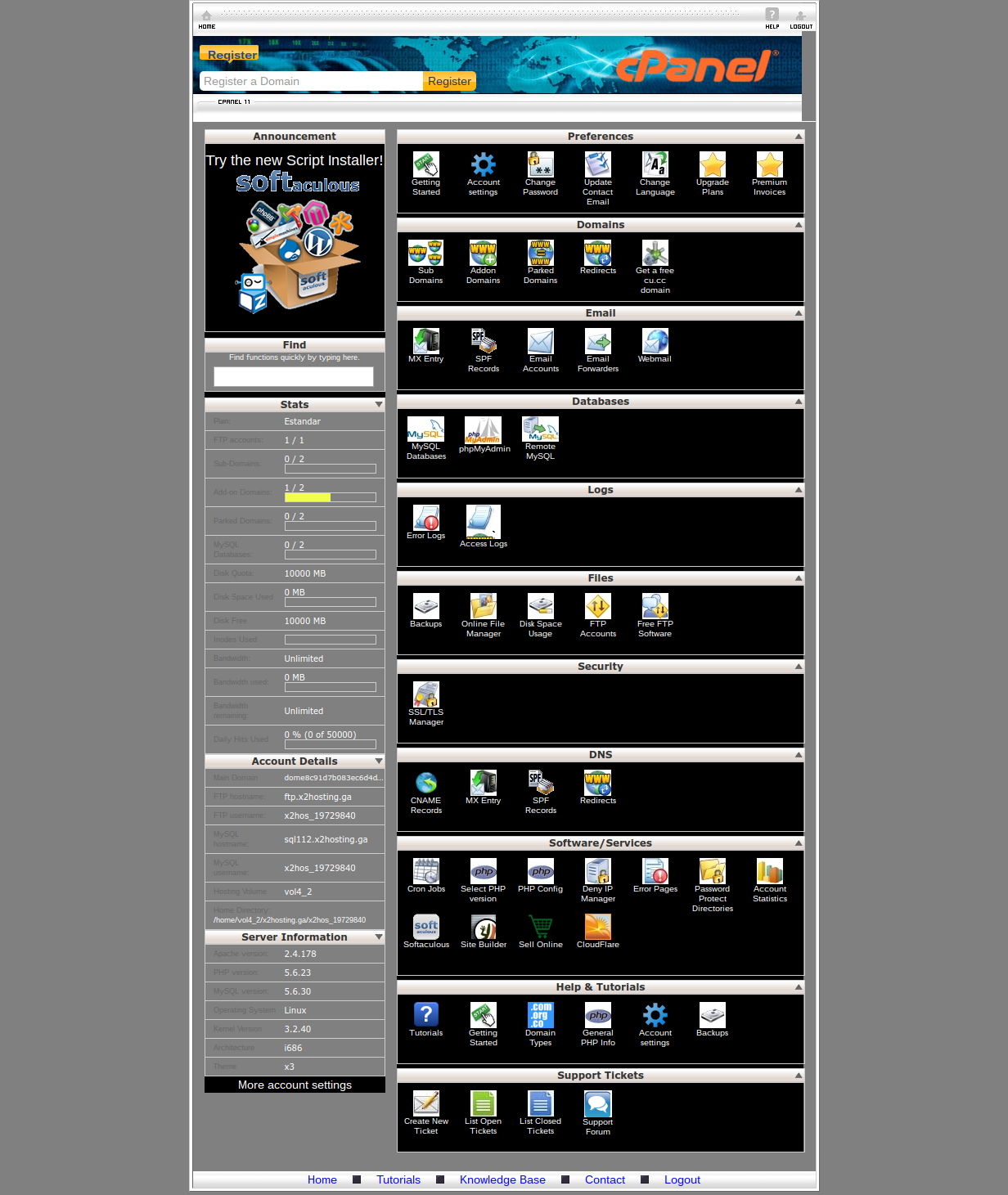
-
@Admin When someone from a external site loads a css file hosted on Byet, would the aes.js kick in and block it?



Making my own Client Area: A journey through MyOwnFreeHost's WHM API
in MyOwnFreeHost General
Posted
I was testing a different control panel so I wouldn't have to use the command line all the time. I'll fix it in a bit.