If you are interested in creating your own business yes, you should change it.
It might create confusion and in the end your clinets will signup at profreehost.com instead of .cf, even Google does not like it and of course profreehost.com is going to be upper than your domain.
As for the SSL, you may use the 1-click CloudFlare enabler and select Full SSL, do not signup and change your NS because you will ruin your clients webistes and they won't be able to change it. But, it would be preffferable to do this in another domain, try to think of one unique name.
And btw, if you enable SSL, make sure to go to your signup.php page and change order.yourdomain.co with https://securesignup.net, otherwise it will not work.
Good luck!