-
Posts
85 -
Joined
Recent Profile Visitors
2595 profile views
smallhost's Achievements
Newbie (1/14)
-
Rare
-
Rare
-
Rare
-
Rare
-
Rare
Recent Badges
-
That's very odd...here's what the vPanel's telling me. Your free hosting account is suspended for reaching a daily resource limit. Please note that each free hosting account has daily CPU, hits, RAM, I/O, and Entry process limits. During each day we record all of these usage stats. It is quite normal for a website to utilise daily limits as PHP scripts do use alot of server resources, especially if you have multiple PHP scripts and websites in your free hosting account. The daily limit you reached was your daily HIT limit. When will your free hosting account be re-activated? Your free hosting account will be automatically reactivated 24 hours after it was suspended. Therefore at 19:45 Saturday 15 October (in 23 hours, 24 minutes) your account will be activated again where you will regain full access!) Once your account is activated you may want to consider lowering your server resource usage by removing scripts, plugins, domains, optimizing your code, install caching, or upgrading your free account to our premium hosting which has upto 80 times the limits of a free hosting plan with 100's of extra features. There's no way I got 50k views on that project...I literally just posted about it. It'll be up and running tomorrow, if all goes well.
-
SmallHost here with a small (but very useful) development! Introducing: Customizable vPanel Demo! Basically, I took the project, hosted it on SmallHost, made a very small PHP file and made it customizable with just the URL bar! So, if you don't want to host the demo yourself or use WybeNetwork's CDN but want to customize it, now you can! Here's the key differences... SEO Tools Works Softaculous Works (Uses This Demo, Which I Took From iFastNet's Blog) "Disabled In Demo Mode" Notification Encourages Users To Join Your Host It's hosted at... https://vpanel.fast-page.org (MAIN) https://vpdemo.smallhost.us.to (REDIRECT) https://clientarea.is-best.net (REDIRECT) Now, you may be asking, "How do I customize it?". Well, look no further than the URL bar! Here's the format (you can do it without customizing, but then it will show a SmallHost-branded demo)... https://vpanel.fast-page.org/index.php?dom=[YOUR HOSTING PROVIDER WEBSITE]&pre=[5 CHARACTER PREFIX]&logo=[CUSTOM VPANEL LOGO] Replace [YOUR HOSTING PROVIDER WEBSITE] with the website of your hosting provider (ex: smallhost.us.to), [5 CHARACTER PREFIX] with your 5-character username prefix (ex: smllh), and [CUSTOM VPANEL LOGO] with any image file to take the place of the logo (ex: https://vpanel.fast-page.org/elements/vplogo.png). Now, you may be wondering, "How do I configure it for my host in particular?". Well, it's pretty simple! Create a subdomain like vpanel, vpdemo or something. In the file manager, make this the .htaccess file... ErrorDocument 400 /index.php ErrorDocument 401 /index.php ErrorDocument 402 /index.php ErrorDocument 403 /index.php ErrorDocument 404 /index.php ErrorDocument 503 /index.php In the file manager, make this the index.php file, using the format above... <?php header("Location: https://vpanel.fast-page.org".$_SERVER[REQUEST_URI]."?dom=[YOUR HOSTING PROVIDER WEBSITE]&pre=[5 CHARACTER PREFIX]&logo=[CUSTOM VPANEL LOGO]"); die(); ?> Create a subdomain named mysql and do the steps above. I use mysql.(YOUR DOMAIN) as an example, and if someone else claims it they may use it maliciously. To test it, go to (subdomain you created)/mysql.php. You should see a demo for the MySQL page, and when you click the logo it should take you to the dashboard. Now, share the custom subdomain you created! Ta-da, custom demo! It won't be updated as frequently as the Github repo and you can't add themes or custom code, however it works! What do you think?
-
I don't mind at all! It works way better than my screenshot version. In fact, I'm using it for the SmallHost vPanel demo now: https://smallhost.us.to/try/vp/index.html You credited me properly as per the license, thank you!
-
smallhost started following Bleep Bloop
-
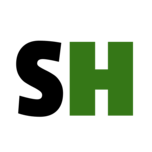
How can I make Cpanel and Client Portal for Free?
smallhost replied to Kamalard232's topic in Free Hosting General
Hello! From the context provided in this post, I assume you're using MyOwnFreeHost (MOFH). All MOFH providers have built-in cPanel pre-configured, just type cpanel. before your host's URL (for example, cpanel.smallhost.us.to is the SmallHost cPanel and cpanel.epizy.com is InfinityFree's cPanel). You can edit some things on the cPanel on the MOFH Admin panel at panel.myownfreehost.net To make a client portal, you either need to make your own or use a pre-built one like MOFHY Lite. I recommend making your own as it gives you more control, however using a pre-built one is good for beginners. -
I don't think that's doable as iFastNet disabled it. When I try creating an email account via the cPanel, I see this error... As for my host, I use a separate domain/subdomain (outside the iFastNet/MOFH network) and use Yandex360's free ad-supported plan. Here's the guide I used to set things up. (It would be nice to have an [email protected] email, though...)
-
InfinityFree (as far as I know) is using the default theme, however WybeNetwork has some good themes you could look at! It's free and open source.
-
It's working now, sorry for bugging you! Edit: I don't know if this is possible, but I think iFastNet should have a support email address in case the support panel is down.
-
Hello! SmallHost here with a potentially big problem. When I logged into the FTP server, it wouldn't let me. When I logged into the cPanel, I got this error... When I logged in to make a ticket to alert iFastNet of the issue, I was met with this error. I want to make sure it's not just me experiencing this issue. I can't alert iFastNet anywhere but here since I can't make a ticket. @Burke Knight, is this an issue on iFastNet's end or is it just me? My most sincere apologies for the ping and topic on this issue and have a great day.
-
- Post deleted since the user said they couldn't contact support since their email is already registered. I recommended them to contact support, but I didn't read the post fully. -
-
If your account is suspended, in the words of myself...
-
I think it's an iFastNet thing...after you delete a subdomain, it either... Takes you to suspendeddomain.org (if your account was suspended), or Takes you to a scam site or a site full of ads (if you deleted it in the cPanel). Idk if thats normal, that's just what I've seen.
-
In the words of @Burke Knight...
-
SmallHost here with a big discovery--you can actually create custom URLs linking to the File Manager and FTP Server! If you point a CNAME record to filemanager.ai, you can access the file manager on a custom URL by going to https://(domain you pointed)/new/# If you go to your cPanel and click the File Manager button, you'll be taken to a link like https://filemanager.ai/new/#/c/NUMBERS.SEPERATED.BY.DOTS/USERNAME/ENCODEDPASSWORD. If you point an A record to NUMBERS.SEPERATED.BY.DOTS, users can connect to your FTP server using that link (port 21). Just a discovery I found that I thought I'd share!
-
Hello, SmallHost here with a probabally not-so-small suggestion. I'm suggesting the ability to put ad code on the login screen of the cPanel. This can be used for... Ads (of course), Redirecting traffic from http to https (if that can be done in HTML/JS without the use of META tags), and Links (to help pages, support forums/Discord servers)
-
I wouldn't recommend MOFHY, people have been saying that it's unsecure. I recommend coding your own client panel, it's actually pretty simple! Make a folder named clients in your htdocs folder. Then make a file called login.php. Inside of it, paste this... <meta name="viewport" content="width=device-width, initial-scale=1.0"> <center> <h1>Log In to the Client Panel</h1> <form method="post" action="checkuser.php"> Username: <input name="uname" id="uname" type="text" class="inputbox" alt="username" minlength="7" required /><br> Password: <input type="password" id="pass" name="pass" class="inputbox" alt="password" required /><br> <input type="submit" value="Log In"> </form> <p>Powered by <a href="https://ifastnet.com/">iFastNet</a>.</p> </center> Make a new file named checkuser.php and make it this... <?php $username = $_POST['uname']; $password = $_POST['pass']; $conn = ftp_connect("ftpupload.net"); $result = ftp_login($conn, $username, $password); if ((!$conn) || (!$result)) { ftp_close($conn); echo '<h1>Login Failed!</h1><p>Your username or password is wrong or the FTP server is down. Contact your hosting provider if the error persists.</p>'; die(); } else { ftp_close($conn); setcookie("userAuth", base64_encode('{"user":"'.$username.'","pass":"'.$password.'"}'), time()+31536000,'/'); header("p/home.php"); die(); } ?> Make a folder name p and makek a home.php file in it. I'm not gonna provide all of SmallHost's client panel source code because I want my client panel to stand out from other hosts, however you can pull a user's username and password like this. In this example, you can make a one-click login cPanel button. <?php if(!isset($_COOKIE['userAuth'])) { header("Location: ../login.php"); die(); }else{ $decodedB64 = base64_decode($_COOKIE['userAuth']); $decodedJson = json_decode($decodedB64); echo '<h1>Hello, '.$decodedJson->user.'!</h1>'; //You can use $decodedJson->pass to get the user's password, however I strongly reccomend NOT echoing it as it will display it on the screen. //Let's try a one-click cPanel login button... echo '<form method="post"> <input type="hidden" id="mod_login_username" name="uname" value="'.$decodedJson->user.'"> <input type="hidden" id="mod_login_password" name="passwd" value="'.$decodedJson->pass.'"> <input type="hidden" id="language" name="language" value="English"> <input type="submit" value="cPanel" formaction="https://cpanel.YOUR_WEBHOST_DOMAIN/login.php" formtarget="_blank"> </form>'; } ?>





